“Learn Key” is a place
where “IR Power” learns about your remote buttons, all keys
on your remote for which user wants “IR Power” to take
an action should be learned first. Learned buttons are called keys. User needs to follow a particular
sequence to make “IR Power” learn an individual key. For an individual button learning
is one time task.
Learn New Key
Any new can be learned by following the steps given
below.
a) Select “Learn Key” tab
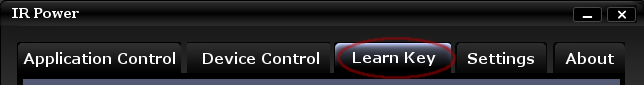
b) Click “New” button

c) Enter any name for your key in “Key Name” edit box.
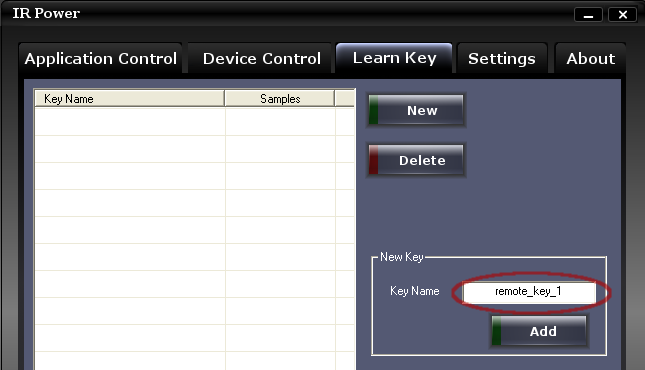
d) Now press key of your remote only once.
Any of the following can result in wrong learning.
Pressing remote-key for too long duration (press remote-key momentarily while learning)
Pressing remote-key repeated times ( you should press remote-key only once while learning)
Any spurious signals caught by your infrared receiver
If you think you any of the above
condition has happened, you can simply click “New” to
flush samples and start again. This flushing won't affect already learned keys, those keys are safe.
e) Click Add button
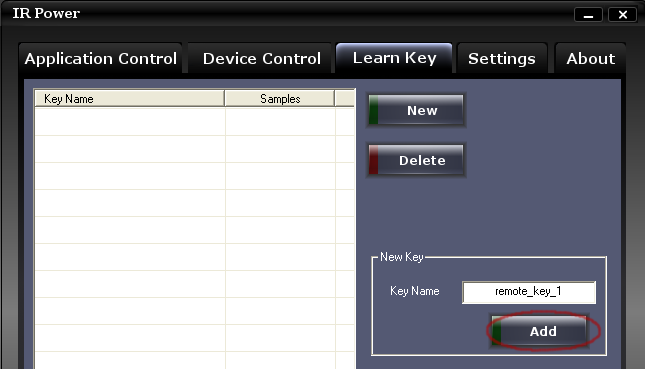
New key will be added in the key list as shown below. “Samples” information along with each key shows the number of data bits received while learning. This may provide a clue if learned button is not getting recognized by “IR Power”. Please note that “Samples” value/count of all learned keys may not match to each-other, however they may be quite close.
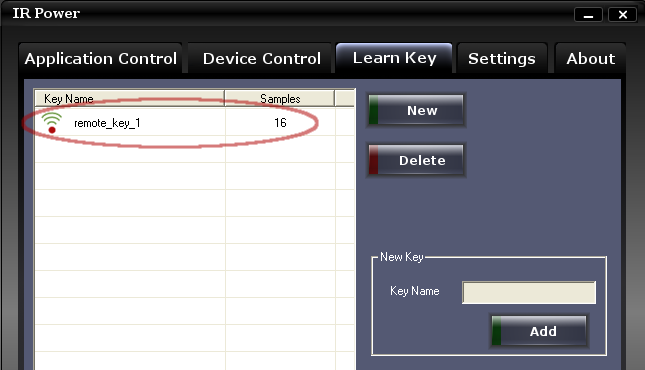
f) Test New Key
To test your new key, simply press the
same button on your remote again. If learning happened correctly the
status-bar should show the key name. Each time this key is pressed,
“Key name” on status-bar changes its color and gives a
visual indication that key is recognized.
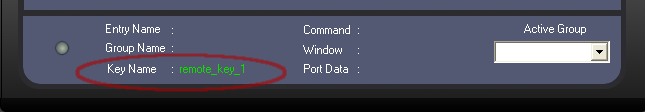
If you find that “Key Name”
status is blank or not responding to your remote, indicates that the
learning didn’t happen correctly. In such scenario simply
delete this key using “Delete” button and start from
step-b again.
Any of the following can result in wrong learning.
Pressing
remote key for too long duration (press
remote key momentarily while learning)Pressing
key repeated times (you
should press key only once while learning)Any
spurious signals caught by your infrared receiver
Load Remote File
If you have remote-file for your remote, you can directly load it. This will save your time and key learning effort. You may save your remote file by exporting it. You may also submit it to “Innovative logics” website so that people using same remote may use it.
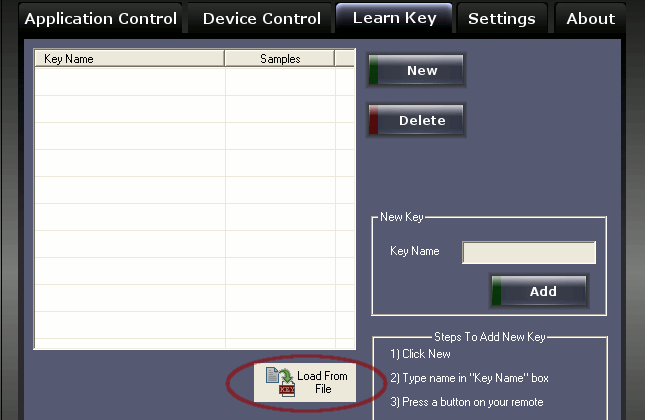
To load remote-file, go-to “learn key” tab click “Load
From File” button, browse and select your remote.dat file.
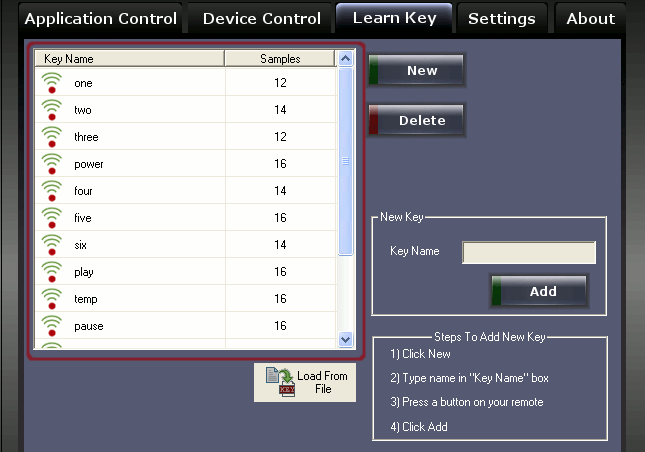
Above image shows keys loaded from the remote file.
