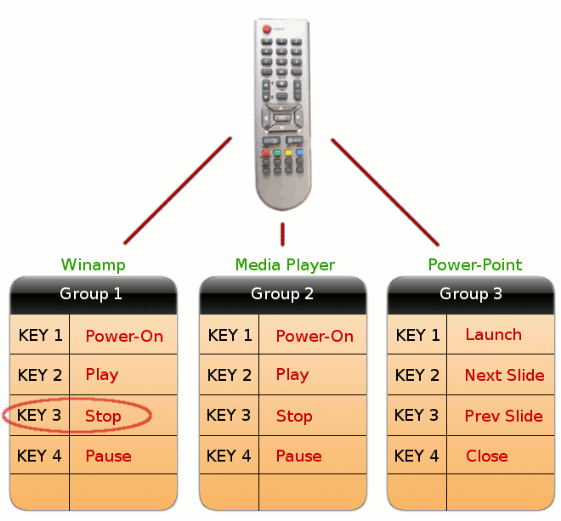
Using group user can use same remote-key to control various programs.
The picture above explains how you can
use same 4 keys “Key 1”, “Key 2”, “Key
3” and “Key 4” of your remote to control 3
different programs.
Each Group is a collection of
Entries, and each entry is associated with a remote-key
and an action it has to perform. For example, group-1 (winamp) has 4
entries, entry-3 says key = “KEY 3” and action =
“Stop”.
When “Key 3” is pressed on
your remote “IR Power” will send “Stop”
command to winamp if Group-1 is Active. Similarly, “Prev Slide”
command will be sent to Power-point program when “Key 3”
is pressed and group-3 is active.
User can have multiple groups and any group can
be made active. Only one group can be active at a time.
